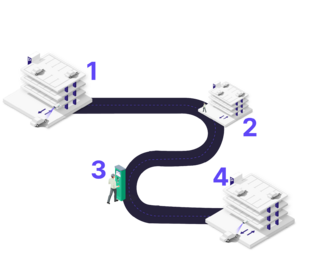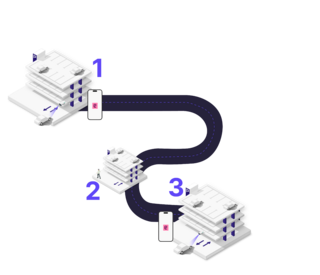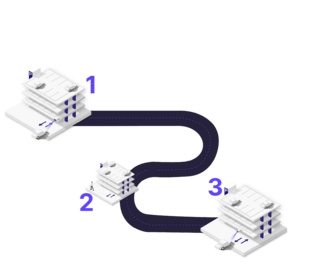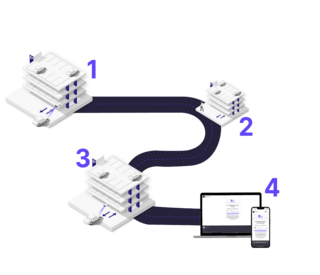1 Drive in & start parking at EasyPark
Simply drive in and park. Your license plate will be detected automatically. Start your parking session in the EasyPark app. Select the parking location or enter the zone code. Then choose the duration of your stay.
1 Drive in
Simply drive in and park. Your license plate will be detected automatically. Your parking session will start automatically with CameraPark in the EasyPark app. No parking ticket is. needed.*
3 Drive out
Simply drive out - your parking session will automatically end once your license plate is scanned, and payment is handled via. the app.
*When using CameraPark for the first time, it must be activated once for your desired license plate in the EasyPark app. Info: https://www.easypark.com/de/so-gehts/camerapark
4 Paying online within 24h
Visit the website https://parken.mh-parkservice.de/ and enter your license plate. Select the parking session you would like to pay for. You will then be redirected to the payment provider. Complete your payment using one of the available methods. Once the payment is successful, you will automatically receive a receipt by email.